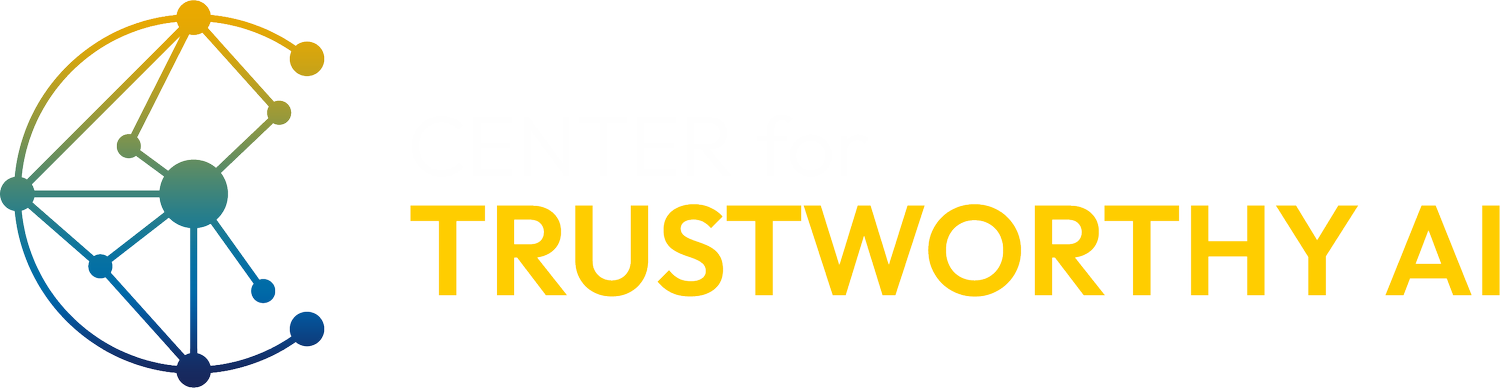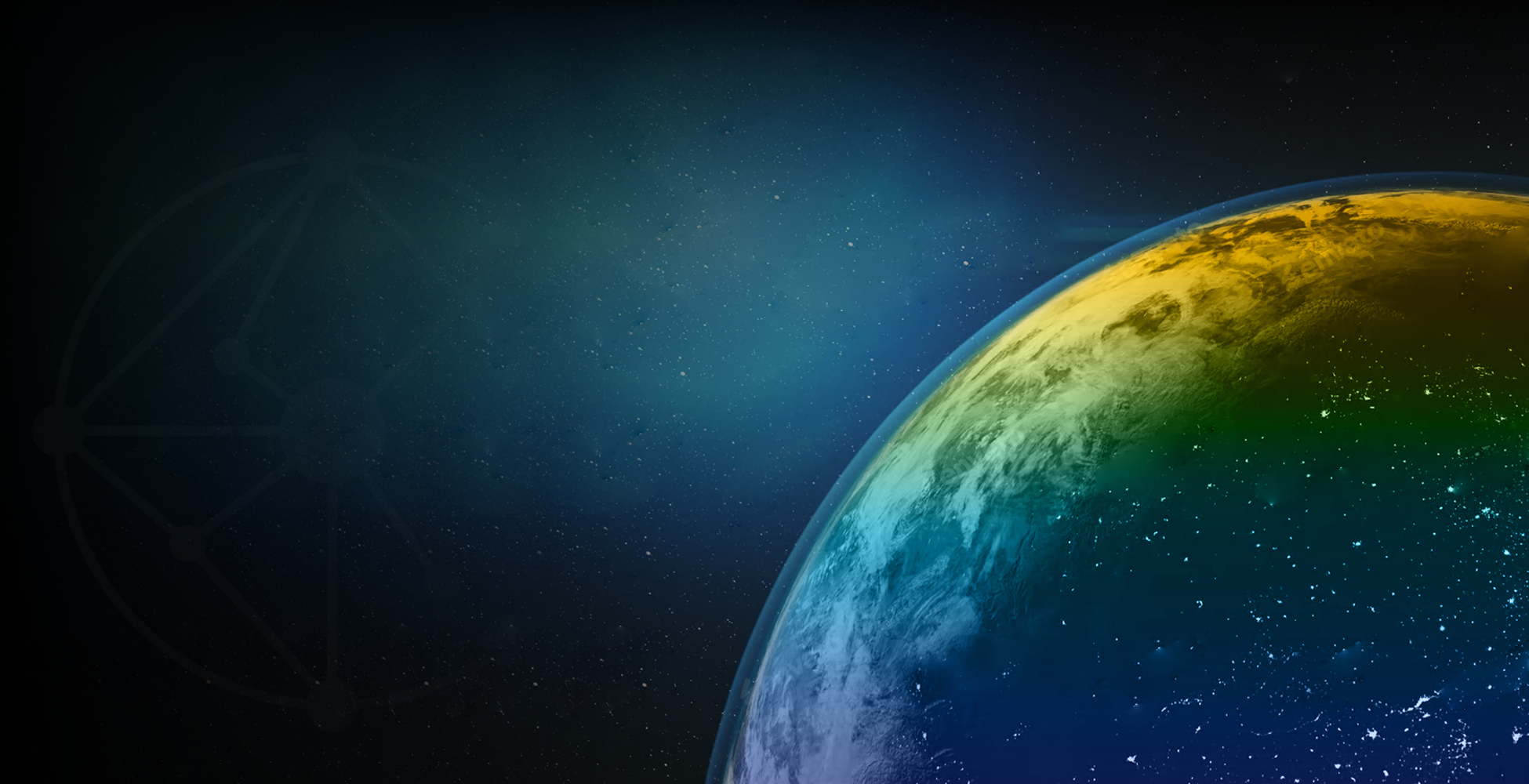
Framework
Pillar 3: AI Workloads
Why AI Workloads matter
Workload is not a throw-away word; it is the front- and back-end combination required to produce an AI-driven response or action.
Strategy and Vision set aspiration; Ecosystem Architecture built foundations. Workloads answer the question: how will we use AI to solve real-world challenges?
Workload Prioritization
Workload Prioritization involves creating a roadmap of AI workloads to be developed or modernized. It ensures that the organization focuses on high-value workloads, balancing risk and reward across incremental, extensible, and differential AI.
Embedded AI
Embedded AI (formerly “Incremental AI”) applies (often pre-built or out of the box) AI to enhance existing human-performed activities, improving speed, efficiency, and accuracy. Examples include various Microsoft Copilots that assist users in tasks like content creation and meeting scheduling.
Extensible AI
Extensible AI extends pre-built AI tools to suit specific business scenarios, making them more relevant and effective. It involves using tools like Copilot Studio to extend AI capabilities with an organization's proprietary data.
Differential AI
Differential AI encompasses AI workloads that achieve results beyond human capabilities, offering competitive advantages. These workloads often involve creative thinking and complex data integration, such as AlphaFold's protein structure predictions.
Power Users
Power Users are advanced users who leverage AI tools beyond standard functionality, driving adoption and providing critical feedback. They act as early adopters and bridge the gap between general users and technical teams.